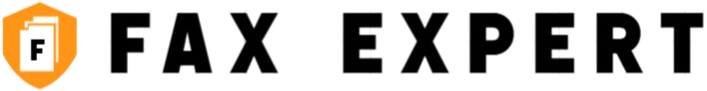Sending large files can be a real headache, right? Email services often have strict size limits, and physical fax machines feel outdated and cumbersome. But guess what? Online fax services have come to the rescue, making the process smoother, faster, and way more convenient. If you’re on the hunt for the best online fax service for sending large files, you’re in the right place. Let’s dive deep into everything you need to know!
What Is an Online Fax Service?
Before we dive into all the details, it’s important to understand exactly what an online fax service is and why it’s becoming so popular. In simple terms, an online fax service is a modern solution that allows you to send and receive faxes through the internet. Unlike traditional fax machines, which require physical hardware and phone lines, online fax services work digitally. This means you can send documents without needing to be near a bulky machine or worry about dedicated phone lines. It’s a tech-savvy upgrade to an old-school communication method.
The way it works is pretty straightforward but incredibly efficient. You upload your documents—whether it’s a PDF, Word file, or even images—to the online platform. Then, the service automatically converts these files into a fax-compatible format and sends them to the recipient’s fax machine or their own online fax number. The magic here is in the seamless transition between digital and traditional fax formats, making it easier than ever to send official documents quickly and securely.
Why is this such a game-changer? For starters, it saves a ton of time. No more running back and forth to a fax machine, hoping it doesn’t jam or run out of paper. It also saves money because you don’t need to maintain fax hardware or a separate phone line anymore. Plus, the flexibility of being able to fax from anywhere — your home, office, or even on the go using your smartphone — adds a huge convenience factor that traditional faxing just can’t compete with.
Finally, the stress of dealing with outdated fax equipment is eliminated. Online fax services are designed to be user-friendly, reliable, and secure. They often include helpful features like confirmation notifications, encrypted transmissions, and easy access to your fax history. So whether you’re sending a contract, medical records, or legal paperwork, online faxing gives you peace of mind that your documents are handled professionally without the hassle of old-fashioned machines.
Why Use Online Fax Services for Large Files?
- Overcome Email Size Limits: Traditional email services usually cap attachments at around 25MB, which can be frustrating when you need to send large contracts, high-res images, or bulky reports. Online fax services let you bypass these restrictions by supporting much larger file sizes.
- Send Multiple File Formats: Unlike many email systems that struggle with certain file types, online fax services accept a wide variety of formats, including PDFs, Word documents, TIFF images, JPEG photos, Excel spreadsheets, and more. This flexibility means you can send whatever type of document you need without converting files first.
- Integrate Seamlessly with Cloud Storage: Online fax platforms often connect directly with cloud services like Google Drive, Dropbox, OneDrive, and Box. This lets you send files straight from your cloud storage, eliminating the hassle of downloading, uploading, or juggling multiple devices.
- Save Time and Effort: No more splitting large documents into smaller chunks to fit email limits, no more waiting at a physical fax machine, and no more dealing with paper jams. Online fax services streamline the entire sending process, allowing you to send large files in just a few clicks.
- Maintain Document Quality: Sending large files through email often means compressing or reducing file quality to fit size limits. Online fax services preserve the original quality and formatting of your documents, ensuring they arrive exactly as intended.
- Enhanced Security and Encryption: Online fax services use secure transmission protocols and encryption to protect your files from interception or unauthorized access. This is crucial when handling sensitive information like contracts, financial reports, or medical records.
- Access Anywhere, Anytime: Because online faxing is internet-based, you can send and receive large files from your smartphone, tablet, or computer—whether you’re at home, in the office, or on the go. This level of accessibility is impossible with traditional fax machines or fixed email setups.
- Receive Confirmation and Tracking: Many online fax services provide delivery confirmations and status tracking. You’ll know exactly when your large file has been successfully sent and received, reducing uncertainty and follow-up calls.
Key Features to Look for in the Best Online Fax Service
| Feature | What It Means | Why It Matters | Typical Options | Tips for Choosing |
| File Size Limits | Maximum file size you can send in one fax transmission. | Ensures you can send large documents without splitting files. | Ranges from 10MB up to 100MB or more per fax. | Pick a service with file size limits that match your needs. |
| Multiple File Formats | Types of files the service supports (PDF, DOC, XLS, JPEG, TIFF, etc.). | Flexibility to send different document types without converting. | Most support PDFs and common office formats; some also support images. | Confirm support for the specific file types you use most. |
| Integration with Cloud Storage | Ability to connect with platforms like Google Drive, Dropbox, OneDrive. | Simplifies sending files directly from cloud storage without downloads. | Commonly supported by top services. | Choose one that integrates with your preferred cloud provider. |
| Security and Encryption | Measures like end-to-end encryption, HIPAA compliance for sensitive data. | Protects confidential information from interception or leaks. | Encryption protocols, secure login, HIPAA for healthcare. | Prioritize services with strong security certifications. |
| Cost and Pricing Plans | Pricing models including pay-as-you-go, monthly subscriptions, or volume plans. | Helps you manage faxing costs, especially with large files. | Plans vary widely; some offer unlimited faxing, others charge per page. | Consider your fax volume and budget to pick the best plan. |
| Ease of Use | User interface quality, availability of mobile apps, and simplicity of setup. | A smooth experience saves time and reduces frustration. | Intuitive dashboards, mobile-friendly apps, quick onboarding. | Test free trials or demos to check usability before committing. |
Top 5 Online Fax Services for Sending Large Files
When it comes to sending large files via fax, not every service is built the same. Some are better suited for handling hefty documents, while others excel in security or cloud integration. To help you navigate this landscape, let’s break down five top online fax services that stand out for sending large files efficiently and securely. Each has its own strengths depending on what you prioritize—whether it’s file size capacity, pricing flexibility, or ease of use.
First up is eFax, a popular choice that supports sending files up to 150MB in size. It integrates smoothly with major cloud storage platforms like Google Drive and Dropbox, so you can easily fax documents stored online without extra steps. What really makes eFax attractive is its robust security features, including 256-bit SSL encryption and HIPAA compliance, making it a solid option if you’re sending sensitive healthcare or legal documents. eFax works on a monthly subscription basis and offers a 14-day free trial, giving users a risk-free chance to test the service.
Next, MyFax is a solid alternative that allows file sizes up to 100MB and also supports integration with Google Drive and Dropbox. It uses SSL encryption to keep your transmissions safe but doesn’t specifically advertise HIPAA compliance like some others. MyFax offers a monthly subscription model and a longer free trial period of 30 days, which is great if you want to experiment before committing. Its interface is user-friendly, making it a good choice for businesses looking for reliability without extra complexity.
Then there’s Fax.Plus, which combines file size support of 100MB with broad cloud compatibility, including Google Drive, Dropbox, and OneDrive. Fax.Plus is notable for its end-to-end encryption, ensuring that files remain private from sender to receiver. Unlike purely subscription-based models, Fax.Plus offers both pay-as-you-go and monthly subscription plans, providing flexibility if your faxing needs fluctuate. It also comes with a 7-day free trial, perfect for those who want to test a versatile and secure option.
Lastly, MetroFax and RingCentral Fax round out the list with competitive offerings. MetroFax supports 100MB files and integrates with Google Drive and Dropbox, featuring 256-bit SSL encryption and monthly subscription pricing, along with a 7-day free trial. Meanwhile, RingCentral Fax offers the highest file size limit on this list at 200MB, and connects with Google Drive, Dropbox, and OneDrive. It boasts strong security credentials with HIPAA compliance and encryption, ideal for sensitive or professional use. RingCentral operates on a monthly subscription basis and provides a 14-day free trial.
How to Choose the Best Fax Service for You
Choosing the right online fax service can feel overwhelming, but breaking it down into clear steps makes it easier. Here’s a detailed list to guide you through the decision-making process, ensuring you pick a service that fits your unique needs perfectly.
- Assess Your File Size Requirements:
Think about the typical size of the documents you need to fax. Are you sending large architectural blueprints, high-resolution images, or just everyday business papers like contracts and invoices? The bigger your files, the higher the file size limit you’ll need from your fax service. Choosing a service with insufficient file size limits can cause frustration and delays, so be realistic about your needs. - Evaluate Your Budget and Pricing Preferences:
Fax services often come with different pricing models—monthly subscriptions or pay-as-you-go options. If you fax regularly, a subscription plan usually offers better value with flat rates and unlimited or high-volume faxing. For occasional use, pay-as-you-go might be more economical. Don’t forget to check for hidden fees like overage charges for extra pages or additional file storage costs. - Prioritize Security and Compliance:
When faxing sensitive or confidential information, security is paramount. Look for services that offer end-to-end encryption, secure login protocols, and compliance with regulations such as HIPAA (for healthcare) or GDPR (for European data protection). This ensures your documents won’t be intercepted or accessed by unauthorized parties, giving you peace of mind. - Test Usability and User Experience:
A fax service might have great features, but if the interface is confusing or the process is slow, it can waste your time. Take advantage of free trials to explore how easy it is to upload, send, and receive faxes. Check if the platform has mobile apps or integrates smoothly with devices you use daily. A user-friendly service can significantly improve your workflow. - Confirm Cloud Storage Integration:
If you keep your documents in cloud services like Google Drive, Dropbox, or OneDrive, it’s essential your fax service can connect directly with these platforms. This saves you from downloading and re-uploading files repeatedly, streamlining the faxing process. Verify the supported cloud services and how seamless the integration feels in practice.
Step-by-Step Guide to Sending Large Files Using an Online Fax Service
| Step | Description | Tips & Best Practices | Common Mistakes to Avoid | Tools/Features to Use |
| Choose Your Fax Service | Select an online fax provider that suits your file size, security, and budget needs. | Compare features, free trials, and reviews. | Don’t rush; avoid picking a service without testing it first. | Use comparison charts and user reviews. |
| Create an Account | Sign up on the chosen platform and select a subscription or pay-as-you-go plan. | Look for free trials to test the service. | Skipping verification or entering incorrect details. | Free trial periods, easy sign-up processes. |
| Upload Your Large File | Upload your file from your device or directly from cloud storage like Google Drive or Dropbox. | Ensure your file format is supported (PDF, TIFF, DOCX). | Uploading unsupported file types or very large files beyond limits. | Cloud integration, drag-and-drop upload tools. |
| Enter the Recipient’s Fax Number | Input the recipient’s fax number carefully, including country and area codes if international. | Double-check the number before sending. | Mistyping the fax number causing failed delivery. | Auto-formatting tools, contact list integration. |
| Add a Cover Page (Optional) | Include a cover page to introduce the fax and add notes or instructions if needed. | Use templates for professionalism. | Forgetting to add important details or skipping cover pages when required. | Customizable cover page templates. |
| Send and Track | Hit send and monitor delivery status through notifications or email alerts. | Follow up if delivery fails to resend quickly. | Ignoring failed delivery alerts. | Real-time delivery tracking and notifications. |
Tips for Efficient Large File Faxing
Sending large files through online fax services can be a smooth experience, but it requires a bit of preparation and some smart habits. First off, compressing your files is a game-changer. Large documents, especially PDFs with images, can be bulky and slow to upload. By using PDF compression tools, you reduce the file size significantly without sacrificing quality, making the whole process quicker and less prone to errors. This simple step can save you tons of frustration, especially if you’re dealing with tight deadlines.
Sometimes, your file might be so huge that even compression isn’t enough. In these cases, it’s wise to split the file into smaller chunks. Sending one massive file can overwhelm the fax system or even cause failures during transmission. Breaking the file into parts not only ensures successful delivery but also allows you to track each section separately. This approach can also make it easier for the recipient to review and manage the documents.
Another key factor to keep in mind is your internet connection. Uploading large files requires a stable and reliable connection. If your connection drops or lags, your fax might fail or get stuck mid-upload, leading to delays. Whenever possible, opt for a strong Wi-Fi network instead of mobile data. Wi-Fi usually provides faster speeds and more consistency, which is crucial when transferring heavy files.
Finally, maintaining an updated contact list is often overlooked but super important. Sending a fax to the wrong number can mean confidential information falling into the wrong hands or important documents never reaching their destination. Regularly reviewing and confirming your recipients’ fax numbers can save you from these costly mistakes. This simple habit ensures your large files reach the right place every time, making your faxing experience more efficient and secure.