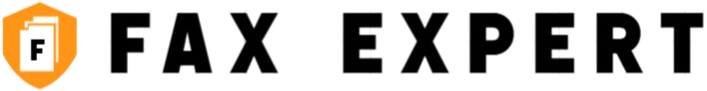Imagine this: You’ve just closed a crucial business deal, signed on the dotted line, but due to a tiny file handling error, your contract gets lost in the digital abyss. Sounds frustrating, right? Believe it or not, such errors are more common than you’d think — and they can cost businesses thousands, if not millions, of dollars. Whether you’re a freelancer, a small business owner, or a part of a multinational corporation, understanding file handling errors is key to protecting your vital documents and contracts. In this article, we’ll dive deep into the world of file handling errors, what causes them, how they impact your business, and, most importantly, how you can prevent losing valuable contracts and data. Buckle up, because this is going to be a thorough ride through one of the most overlooked technical issues that can wreck your professional life.
What Are File Handling Errors?
File handling errors are among the most frustrating and costly problems in digital workflows, especially in business environments that rely heavily on document management and data storage. At their core, these errors happen when a system or application fails to perform basic operations involving files—like opening, reading, writing, or saving them. While the error messages might look like cryptic popups or silent failures, the consequences can range from lost data and corrupted files to halted operations and missed deadlines. Anyone who has ever tried to open a file only to be met with a vague “access denied” or “file not found” message knows how quickly these problems can derail productivity.
One of the main culprits behind file handling errors is software bugs. Programs sometimes fail to properly handle unexpected scenarios—like trying to write to a full disk or open a file that’s already in use by another process. In more serious cases, files might be written in the wrong format or overwritten entirely without proper version control. These glitches can be the result of poor design, outdated libraries, or insufficient testing before deployment. And unfortunately, these issues don’t always show up right away. Sometimes, you’ll only discover the problem when it’s already too late and the file is gone or damaged beyond repair.
Hardware issues are another frequent cause of file handling errors. Think of a failing hard drive, a USB that disconnects mid-transfer, or a server that crashes during a write operation. All of these scenarios can interrupt the file process and leave behind broken or incomplete files. Even high-end storage systems aren’t immune to failure—one corrupt sector or a misfiring controller can throw off entire file systems. And in cloud environments, network instability can simulate hardware-like failures, causing incomplete uploads, synchronization errors, or file version conflicts that users can’t easily fix on their own.
Let’s not forget the human factor, either. Mistakes like renaming files with unsupported characters, accidentally deleting crucial documents, or mismanaging access permissions can all trigger file handling errors. On shared networks or within teams, these errors are magnified when one person’s mistake affects everyone else. Sometimes, users unknowingly overwrite files or save them in the wrong format, making recovery complicated or impossible without proper backup systems in place. It’s a potent reminder that file handling is not just a technical issue—it’s also a user behavior issue that needs attention, training, and system safeguards.
Types of File Handling Errors
| Error Type | Description | Common Cause | Typical Impact | Example Scenario |
| File Not Found | The system cannot locate the file requested. | File was deleted, renamed, or moved. | Application fails to open the file or crashes. | Trying to open a contract file that was moved to a new folder. |
| Access Denied | User or process lacks permission to access the file. | Insufficient rights or restrictive security rules. | File cannot be opened, modified, or saved. | Attempting to open a contract stored on a secure company drive. |
| File Corruption | The file’s contents are damaged or unreadable. | Interrupted writes, software bugs, or bad sectors. | File becomes unusable or only partially opens. | Contract file becomes unreadable after a failed cloud sync. |
| Disk Full | There’s no available storage space to write or save data. | Excessive storage use or oversized files. | Saving fails, risking loss of unsaved work or data. | Attempting to save a 20-page contract revision to a full drive. |
| File Locking | The file is currently in use and locked by another user. | Opened in another app or by another process. | File is read-only or cannot be saved until unlocked. | Contract opened and locked in Word by another team member. |
Why Losing a Contract Due to File Errors is a Big Deal
Losing a contract because of a file handling error isn’t just a small hiccup—it can be a full-blown disaster with ripple effects across your business. Here’s a deep dive into why it matters so much, and how the fallout can be much worse than you might think:
- Financial Losses That Hurt More Than Just the Bottom Line
When a contract disappears due to a file error, you’re not just losing a document—you might be forfeiting a deal worth thousands or even millions. Missed payments, delayed transactions, and the complete loss of a sale can easily result. For freelancers and small businesses, it might mean not getting paid at all. And for larger companies, it can mean breached service level agreements (SLAs) or penalties for non-compliance. - Reputation Damage That Sticks Around
Your clients, partners, and collaborators expect professionalism and reliability. When you lose an important document, especially something as critical as a contract, it sends a message—intentional or not—that your organization is careless or disorganized. Word spreads fast, especially in niche industries. One lost contract can damage your credibility, making other partners think twice before signing with you in the future. - Legal Trouble You Didn’t See Coming
Contracts are legal documents. Losing one doesn’t just mean you can’t find it—it might mean you’re no longer able to prove the terms you agreed to. That opens the door to legal disputes, failed audits, compliance violations, and potential lawsuits. In regulated industries like finance, law, or healthcare, losing contractual documentation can also result in sanctions or license suspensions. - Time Drain and Unnecessary Stress
Have you ever tried recreating a 20-page contract from scratch? Or worse, negotiated a whole new deal because the original disappeared? It’s exhausting. You might spend hours (or days) retracing your steps, digging through backups, emailing colleagues, and redoing work you already finished. That’s time you could’ve spent actually growing your business instead of fighting fires. - Damaged Team Morale and Internal Tensions
When a file handling error leads to a missing contract, the blame game can start fast. Did someone delete it? Was it saved incorrectly? Was it backed up at all? These internal conflicts can hurt team cohesion and morale. Employees might become overly cautious or paranoid, leading to workflow slowdowns and decision fatigue. - Missed Opportunities That Can’t Be Recovered
Sometimes, you only get one shot at a deal. If you lose a signed contract with a short validity period or fail to deliver paperwork on time due to a file error, that door may close permanently. Competitive bids, tender applications, and strategic partnerships often run on strict timelines—and losing a contract here means you’re officially out of the race. - Compromised Compliance and Audit Trails
Modern businesses—especially those in regulated industries—must keep meticulous records. Missing contracts compromise your ability to pass audits, maintain compliance logs, or prove actions in legal proceedings. It’s more than inconvenient; it can mean fines, loss of licenses, or being blacklisted by key industry players. - Lost Client Confidence That’s Hard to Rebuild
Even if your client doesn’t walk away immediately, losing a signed contract raises eyebrows. They may start questioning how safe their other files or data are with you. They might request to move discussions to other platforms, impose stricter processes, or even micromanage your document handling—creating friction in the relationship.
Common Causes of File Handling Errors
File handling errors are rarely random—they usually stem from a handful of common, preventable causes. One of the most frequent culprits is human error. Users might accidentally delete files, overwrite important documents without realizing it, or misplace files due to poor organization. Even experienced professionals can make mistakes, especially when rushing through tasks, working with duplicate files, or managing multiple versions of the same document. A single careless click or confirmation can lead to the permanent loss of critical data.
Another major source of file handling problems is software malfunction. Even well-developed programs can encounter bugs, which might cause files to save incorrectly, become corrupted, or disappear entirely. Sometimes, an application crash during the save process can result in a file that cannot be opened. Updates to software can also introduce compatibility issues with existing files or systems. These software-level glitches often occur without warning, making them difficult to anticipate or prevent without rigorous testing and backup strategies.
Hardware failures add another layer of risk. When a hard drive crashes, a USB stick gets damaged, or a server experiences a power surge, the files stored on those devices can become inaccessible or permanently lost. Unlike user or software errors, hardware problems can be catastrophic and may offer little to no chance of recovery without professional intervention. The mechanical nature of storage devices means that over time, wear and tear is inevitable—making regular maintenance and proactive backups essential.
Lastly, poor file management practices contribute significantly to file handling errors. Disorganized folder structures, inconsistent or confusing file naming conventions, and the lack of standardized procedures for saving and storing files can all lead to unnecessary errors. When files aren’t where they’re supposed to be, people may duplicate or delete the wrong documents. Similarly, network issues—like unstable internet or interrupted cloud syncs—can cause incomplete uploads or downloads, leading to corrupted files or version mismatches. In fast-paced digital environments, even a momentary network glitch can have lasting consequences on file integrity.
Always Back Up Your Files — Seriously!
| Backup Method | Description | Benefits | Examples | Tips for Best Use |
| Cloud Storage | Storing files on online servers accessible via internet | Automatic syncing, easy access from anywhere | Google Drive, Dropbox, OneDrive | Enable version history to recover past versions |
| Automated Backups | Scheduled backups done automatically without manual effort | Consistent protection, reduces human error | Backup software, OS tools | Set backups to run daily or weekly during off-hours |
| Offline Copies | Physical storage devices disconnected from the internet | Protection against hacking, hardware failure | External hard drives, USB sticks | Store in a safe place, update copies regularly |
| Redundancy | Multiple backup copies stored in different locations | Extra security against loss or damage | Cloud + offline backup combo | Use both cloud and offline backups for safety |
| Backup Testing | Regularly checking backup files for integrity | Ensures backups work when needed | Manual checks or automated tools | Schedule periodic test restores to verify backups |
Use Version Control for Important Contracts
Using version control for your contracts is a smart move that goes beyond just programmers and developers. It helps keep track of every change made to your important documents, preventing accidental overwrites and making recovery a breeze. Here’s why version control matters and how you can implement it effectively:
- Version control prevents accidental data loss by ensuring that every saved change is tracked separately. Instead of overwriting a contract and losing previous work, you maintain a clear history of edits, so nothing ever truly disappears.
- Tracking changes is made simple with the right tools. Platforms like Google Docs allow multiple users to collaborate in real-time, showing who made which change and when. Similarly, Microsoft Word’s Track Changes feature highlights edits, comments, and deletions, making the editing process transparent and easy to manage.
- Version control simplifies recovery. If something goes wrong—a file becomes corrupted, or an unwanted change is made—you can quickly revert to an earlier version without starting from scratch. This saves time and stress, especially when dealing with critical contracts.
- Implementing version control manually is straightforward. One basic method is renaming files with version numbers, such as Contract_v1, Contract_v2, and so forth. This keeps versions organized and easy to locate.
- Using cloud-based document management systems automatically tracks versions and stores backups. This not only protects files from local hardware failures but also provides easy access from any device.
- With version control, you create an audit trail for your contracts. This is useful for compliance, accountability, and transparency, especially in environments where multiple stakeholders are involved.
- Version control also encourages collaboration, reducing confusion over which draft is the latest. Everyone works on the most current version, avoiding duplicated efforts or conflicting edits.
- Finally, it builds confidence. Knowing you have a system that safeguards your contract files lets you focus on negotiations and business, rather than worrying about data loss or accidental file mishandling.