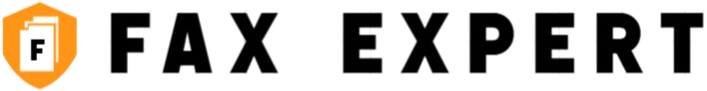When it comes to sending confidential information, most of us immediately think about encrypting emails, using VPNs, or relying on trusted courier services. But here’s the kicker — there’s a surprisingly simple, yet often overlooked way to send sensitive data that’s safer and more efficient than many realize. In this deep dive, we’ll unpack this method, explore why it’s underrated, and guide you through using it effectively. Ready to discover the secret? Let’s get into it.
Understanding Confidential Information and Its Risks
Before we dive into the overlooked way of sending confidential information, it’s important to first understand what confidential information really means and why it demands such careful handling. Confidential information refers to any data or details that you want to keep private and secure from unauthorized access. This can include personal identification details like social security numbers or passport information, financial records such as bank statements and credit card numbers, sensitive business data like trade secrets or project plans, legal documents including contracts and agreements, as well as medical records. Essentially, any information that, if exposed, could cause harm or compromise privacy falls under this category.
The stakes are high when it comes to handling confidential information because the consequences of a breach can be severe. Think of it like handing someone the keys to your house — once those keys are out of your control, anyone can get in and cause damage. When sensitive data is sent insecurely or carelessly, it becomes vulnerable to interception, misuse, or accidental exposure. This is why managing the transfer of confidential information requires strict safeguards and reliable methods.
Sending confidential information over common communication channels carries multiple risks. Hackers actively intercept emails and messages, exploiting any weak points in security protocols. Sometimes, the sender might accidentally share sensitive data with the wrong person, which can lead to unintended disclosure. Additionally, storing confidential files on unsecured servers increases the risk of data leaks, as these servers can be hacked or accessed by unauthorized individuals. Another common threat comes from phishing attacks and scams, where fake websites or emails mimic legitimate sources to trick users into revealing sensitive information.
Overall, the process of sending confidential information is fraught with potential pitfalls. Protecting this data isn’t just about encryption or secure networks — it’s also about understanding the different ways data can be compromised and taking proactive steps to minimize those risks. That’s why it’s crucial to choose methods that give you control and ensure the information reaches only the intended recipient safely.
Typical Methods People Use to Send Confidential Data
When it comes to sending confidential data, most people turn to a handful of common methods—some offering decent security, while others leave much to be desired. Here’s a detailed look at these typical approaches:
- Email with Encryption: Encrypted email is a widely used method for sending confidential information. It offers a layer of security by scrambling the content so only the intended recipient can read it. However, this method requires both sender and receiver to have compatible encryption software, which can be complicated to set up and manage. Sometimes, the encryption process can fail or confuse users, leading to accidental exposure of sensitive data.
- Cloud Storage Links: Services like Google Drive, Dropbox, and OneDrive are popular for sharing files quickly. They allow you to upload confidential documents and then send a link to the recipient. However, this method carries risks if the sharing permissions aren’t configured properly. For example, a link that’s set to “anyone with the link” can be forwarded and accessed by unintended parties, making it vulnerable to leaks.
- Physical Courier: Sending physical copies of confidential documents by courier or mail is still used, especially when digital methods are not an option. While this can bypass online threats, it is slow and prone to risks like loss, theft, or damage during transit. Also, once a physical document is out of your hands, it’s difficult to control or track who views it.
- Messaging Apps: Popular messaging platforms such as WhatsApp, Signal, and Telegram offer end-to-end encryption, making them attractive options for sharing confidential data quickly. However, these apps often compress files to save bandwidth, which might degrade document quality or even corrupt certain file types. Additionally, there are size limits on attachments, and not all users may be comfortable sharing sensitive information through messaging apps.
- Fax Machines: Though old-fashioned, faxing remains in use in some industries for confidential document transmission. While it avoids internet-based risks, faxes can be intercepted or sent to the wrong recipient if the number is dialed incorrectly. Plus, fax machines don’t provide strong encryption or secure logging.
- Secure File Transfer Protocol (SFTP): This method is used mostly by businesses for securely transferring large files. SFTP encrypts the data in transit and requires authentication before access. However, it requires technical know-how and specialized software, which might be inconvenient for casual users.
- USB Drives and External Storage: Copying confidential data onto USB drives or external hard drives and handing them physically to the recipient is another option. While this avoids online hacking risks, it comes with physical security issues like loss, theft, or damage, and there is no protection if the device falls into the wrong hands.
The Most Overlooked Way: Secure USB Delivery
| Aspect | Secure USB Delivery | Email with Encryption | Cloud Storage Links | Messaging Apps |
| Security Level | Very high: Hardware encryption + physical control prevents interception and unauthorized access. | Medium to high: Depends on software and user setup; vulnerable to misconfiguration. | Medium: Risky if link permissions are not set correctly or links are shared widely. | Medium: End-to-end encryption but file compression and metadata risks exist. |
| User Control | Full control until physical handover; data never transmitted online. | Limited control after sending; relies on recipient’s security. | Limited once the link is shared; hard to revoke access fully. | Limited; once sent, data can be saved or forwarded without sender’s knowledge. |
| Speed of Delivery | Slower due to physical transport required. | Instant digital delivery. | Instant digital delivery. | Instant digital delivery. |
| Ease of Use | Requires physical handling; may need compatible USB hardware and encryption tools. | Can be complex due to encryption setup on both ends. | Easy to share but managing permissions can be tricky. | Very user-friendly, but limited file size and format support. |
| Risk of Loss/Theft | Risk exists if physical drive is lost or stolen, but encryption mitigates data exposure. | No physical loss risk; digital interception possible. | No physical risk; data exposure risk if links are mishandled. | No physical risk; susceptible to unauthorized screenshots or forwarding. |
Why Secure USB Delivery Deserves More Attention
One of the biggest advantages of secure USB delivery is the physical control it gives you over your data. Unlike sending files over the internet, where data travels through multiple servers and networks vulnerable to interception, delivering a USB drive puts your confidential information literally in your hands. There’s no risk of hacking during transfer because no online connection is involved. This physical handoff means you can be absolutely certain who receives the data, eliminating worries about accidental forwarding or unauthorized access during transit.
Another key benefit is the high level of security provided by modern USB drives. Today’s encrypted USBs use advanced hardware-based AES 256-bit encryption, which is incredibly strong and nearly impossible to break. This encryption protects your files so that even if the USB drive is lost or stolen, no one can access the data without the correct password, PIN, or biometric key. This layer of protection far exceeds many common online methods that rely on passwords alone and can be vulnerable to phishing or hacking attempts.
Secure USB delivery also removes dependency on internet connections and third-party platforms. Unlike cloud storage or email, you don’t have to worry about data breaches on servers or weak passwords that could expose your information. There’s no risk of platform outages or service disruptions either, which means your confidential information isn’t at the mercy of online systems that could fail or be compromised. This independence offers peace of mind, especially for highly sensitive data.
Finally, secure USB drives offer excellent speed and capacity benefits. Transferring large files can be frustratingly slow over email or messaging apps, which often limit file size or compress data, reducing quality. With USB drives, you can move gigabytes of information quickly and without degradation, making them ideal for big projects, multimedia files, or extensive business data. This combination of speed, security, and control makes secure USB delivery an underappreciated but powerful method for sending confidential information.
How to Use Secure USB Drives to Send Confidential Information
Using secure USB drives to send confidential information is straightforward once you know the steps. Here’s a detailed list breaking down the entire process from start to finish:
- Choose a Reliable Encrypted USB Drive
- Look for hardware encryption, ideally AES 256-bit, which ensures your data is locked tight on the device itself.
- Make sure the drive offers password protection and biometric security options like fingerprint recognition for extra layers of defense.
- Consider a tamper-proof design that alerts you or prevents access if someone tries to physically open or manipulate the device.
- Popular brands include Kingston IronKey, which is rugged, waterproof, and comes with strong hardware encryption; SanDisk Extreme Pro, known for high-speed transfers and password protection; and Apricorn Aegis, which uses PIN authentication and requires no extra software for access.
- Load Your Confidential Data
- Connect the encrypted USB drive to your computer or device.
- Transfer the files you want to send, making sure they are organized and ready for delivery.
- Use the encryption software built into the USB or the hardware encryption feature to lock the files securely, ensuring they cannot be accessed without proper authentication.
- Deliver the USB Drive
- You can hand over the USB drive directly in person to guarantee it reaches the right hands.
- If in-person delivery isn’t possible, use a trusted courier service with secure tracking options to minimize the risk of loss or theft during transit.
- Recipient Access
- The recipient will need to authenticate using the USB drive’s security features, such as entering a password, PIN, or using biometric authentication.
- Once authenticated, they can safely access and use the confidential files without exposure to internet-related risks.
Comparing Secure USB Delivery to Other Methods
| Feature | Secure USB Delivery | Encrypted Email | Cloud Storage | Messaging Apps |
| Internet Dependency | No internet required; data physically transferred | Requires internet connection for sending and receiving | Requires internet connection for uploading and accessing files | Requires internet connection for sending and receiving messages |
| Risk of Interception | Very low – data is offline until physically delivered | Medium – encryption helps but emails can be intercepted or hacked | Medium – risk of unauthorized access if links are shared or breached | Low – end-to-end encryption reduces interception risk, but metadata may leak |
| File Size Limit | Very high – limited only by USB drive capacity (often hundreds of GBs) | Medium – email providers usually limit attachments to 25MB or less | High – cloud storage can handle large files, depending on plan limits | Low – file size limits vary and often restrict large file transfers |
| Ease of Use | Moderate – requires handling physical device and encryption setup | Medium – requires compatible encryption tools on both ends | High – easy to upload, share, and access files through links | High – very user-friendly for quick sharing of files and messages |
| Control Over Data | High – full control until physical handoff; no risk of online exposure | Medium – once sent, control depends on recipient’s security measures | Low – links can be shared or leaked beyond intended recipients | Medium – messages can be forwarded or saved without sender’s control |
| Encryption Strength | Very high – hardware-based AES 256-bit encryption | High – software encryption standards vary but generally strong | Medium – depends on cloud provider’s encryption and user settings | High – uses strong end-to-end encryption for messages and attachments |
Who Should Use Secure USB Delivery?
Secure USB delivery isn’t just a tool for tech experts or specialized industries; it’s a practical solution that benefits a wide range of users who need to protect sensitive information. For businesses, this method is invaluable when sharing confidential contracts, transferring detailed financial reports, or exchanging proprietary data that could have serious repercussions if leaked. Companies dealing with intellectual property or strategic plans find that physically delivering encrypted USB drives offers an extra layer of security that email or cloud services simply can’t match.
Legal professionals also stand to gain significantly from using secure USB delivery. Lawyers and law firms often handle highly sensitive case files, confidential client information, and crucial evidence that must be kept secure from prying eyes. Transmitting such data over the internet exposes it to hacking and accidental leaks, so relying on encrypted USB drives helps maintain strict confidentiality and ensures that sensitive materials are only accessible by authorized parties.
Healthcare providers, including hospitals, clinics, and research institutions, have an urgent need for secure data transfers as well. Patient records, medical histories, and research data often contain deeply personal information subject to strict privacy laws. Secure USB delivery allows healthcare professionals to comply with regulations while ensuring that sensitive health data remains protected during transfer, avoiding the risks associated with cloud storage breaches or unsecured email exchanges.
Individuals who need to send personal financial documents or other private information to family members, financial advisors, or legal representatives can also benefit from this method. Whether it’s tax documents, wills, or identity verification papers, securely transferring such data on an encrypted USB drive offers peace of mind that personal details won’t be exposed to cyber threats or accidental leaks. This makes secure USB delivery a versatile and trustworthy option for anyone serious about privacy.